When you create a new user in an Active Directory domain, sometimes you need to make them a member of a large number of groups. It is quite tiresome to add a user to groups manually through the ADUC console, so it is easier to copy the group membership from one user to another using a PowerShell script. It is also convenient when an employee leaves your company department and you have to assign a new employee to the same AD security groups.
Suppose, you need to copy the group membership from the user jsanti and add a new user account (a.adams) to the same groups.
Get the list of groups of the source user using Get-ADUser cmdlet:
$getusergroups = Get-ADUser –Identity jsanti -Properties memberof | Select-Object -ExpandProperty memberof
To add a new user to the same groups, it is enough to send the list of groups to Add-ADGroupMember cmdlet via a pipe:
$getusergroups | Add-ADGroupMember -Members a.adams -verbose
Then make sure that a new user has been successfully added to the same groups as the source user:
Get-ADUser -Identity a.adams -Properties memberof | Select-Object -ExpandProperty memberof
You can use the Get-ADPrincipalGroupMembership generic cmdlet to copy group membership of any AD object (user, computer or group).
$userSource= “jsanti"
$userTarget=”a.adams”
$sourceGroups = Get-ADPrincipalGroupMembership -Identity $userSource
Add-ADPrincipalGroupMembership -Identity $userTarget -MemberOf $sourceGroups
You can use a PowerShell script that automatically writes a text log file containing the information about adding a user to groups:
$logfile="c:\LOG\CopyAdGroup.log"
$userSource= “jsanti"
$userTarget=”a.adams”
$Time = Get-Date
Add-content $logfile -value $Time -Encoding UTF8
Add-content $logfile -value "_______________"
Add-content $logfile -value "Copying AD groups from $userSource to $userTarget" -Encoding UTF8
$sourceGroups = (Get-ADPrincipalGroupMembership -Identity $userSource).SamAccountName
foreach ($group in $sourceGroups)
{
Add-content $logfile -value "Adding $userTarget to $group" -Encoding UTF8
try
{
$log=Add-ADPrincipalGroupMembership -Identity $userTarget -MemberOf $group
Add-content $logfile -value $log -Encoding UTF8
}
catch
{
Add-content $logfile $($Error[0].Exception.Message) -Encoding UTF8
Continue
}
}
Add-content $logfile -value "_______________"
Another popular task is to copy all users from one domain group to another. To do it, you can use this PowerShell command:
Get-ADGroupMember "LA-GPO-Admins" | ForEach-Object {Add-ADGroupMember "LA-Server-Admins" -Members $_ }
You can use other ways to automatically add a user to AD groups depending on their position or other user attribute specified in AD. The following article provides an example of creating Active Directory dynamic groups.
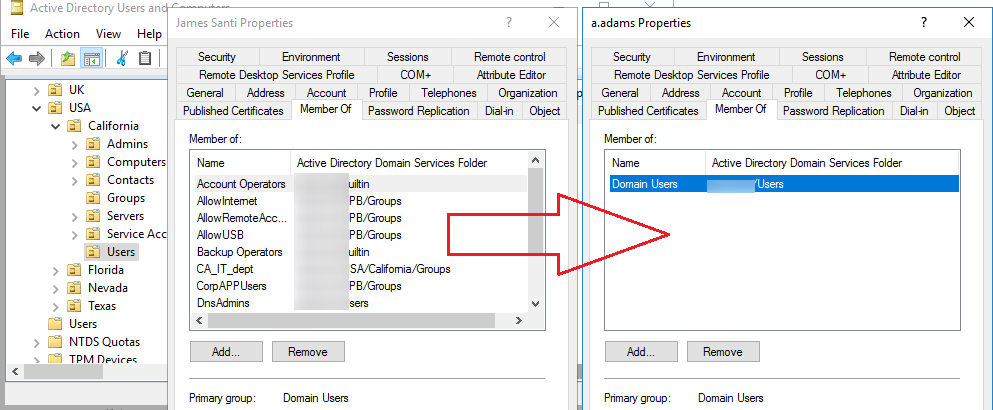
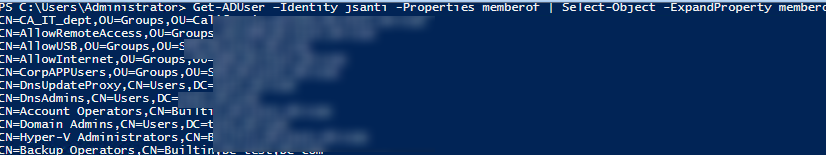
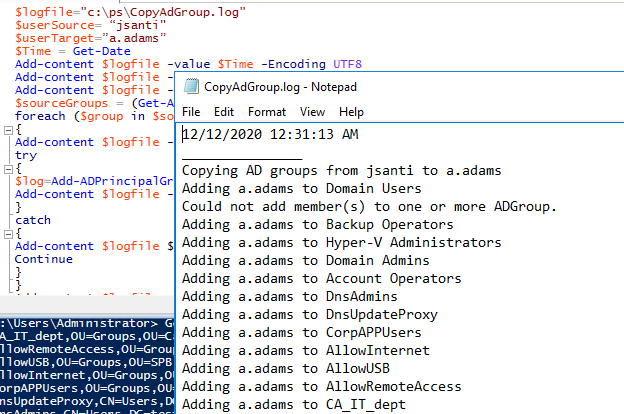
1 comment
hi , How can you skip the Domain User group when using this script ? It errors with a warning mentioning it can’t add user to Domain user due to the fact the user is already a member .