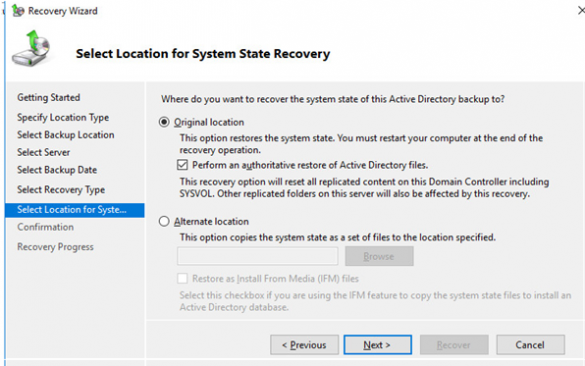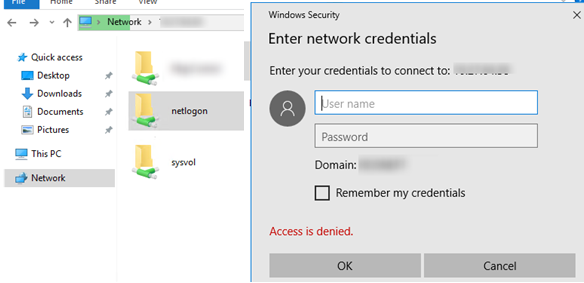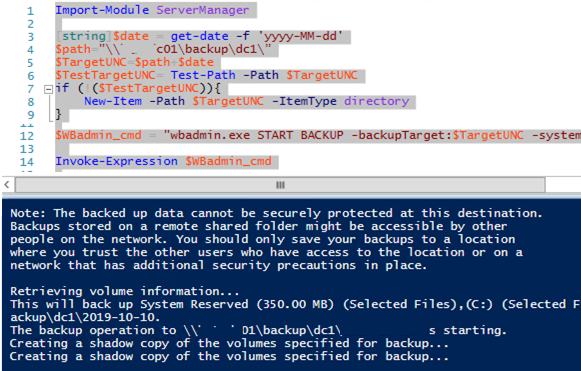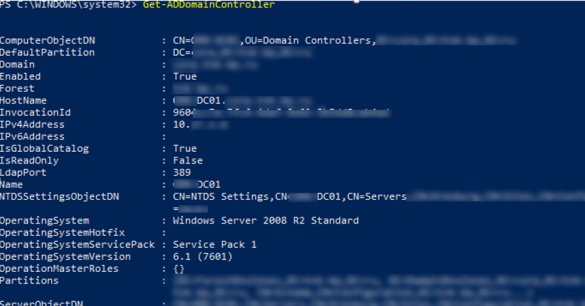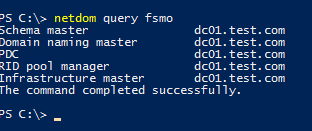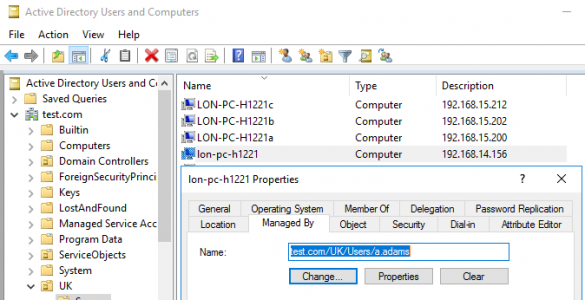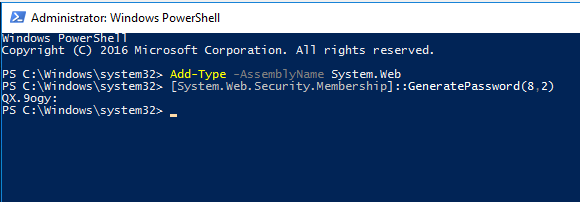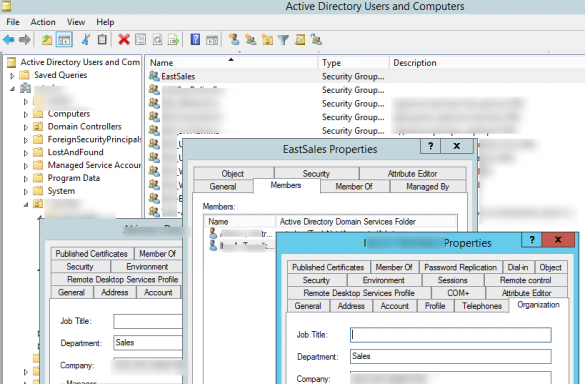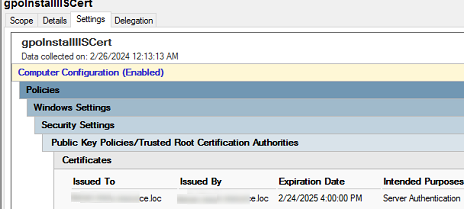In this article, we’ll show how to restore the Active Directory domain controller from a previously created System State backup (see the Active Directory backup post), and discuss the types…
Active Directory: Core Concepts, Architecture and Best Practices
What Others Are Reading in Active Directory
Unable to Access SYSVOL and NETLOGON folders from Windows 10
I noticed some strange things when trying to access SYSVOL and NETLOGON folders in the domain from Windows 10/Windows Server 2016. When I tried to access the domain by the…
Backing Up Active Directory with Windows Server Backup
In this article, we’ll cover how to back up Active Directory domain controllers and enable automatic AD backups using PowerShell and the built-in Windows Server Backup feature.
Get-ADDomainController: Getting Domain Controllers Info via PowerShell
You can use the Get-ADDomainController PowerShell cmdlet to get information about the domain controllers in Active Directory. This cmdlet is a part of PowerShell Active Directory module and requires RSAT…
Transfer/Seize FSMO Roles to Another Domain Controller in AD
In this article, we will review the purpose of domain controllers holding FSMO roles in Active Directory, how to identify the current FSMO role holders, how to transfer one or…
How to Change Computer Object Attributes in Active Directory
A separate account of type Computer is created for a computer when you join it to an Active Directory domain. A computer object in AD has several mandatory attributes: sAMAccountName,…
When creating new user accounts in Active Directory, an administrator sets a unique initial password for each account and tells it to a user (usually at the first logon a…
Implementing Dynamic Groups in Active Directory with PowerShell
When managing access permissions to different resources in an Active Directory domain, an administrator may need to create dynamic security user groups. The idea of a dynamic group is that…
Set Desktop Wallpaper and Logon Screen Background via Group Policy
Group Policies allow you to set the same corporate desktop background wallpaper and Windows logon (lock) screen image on all computers in the domain.
How to Deploy Certificates to Computers Using Group Policy
You can use Windows Group Policy (GPO) to centrally install a specific certificate on all computers in a domain by adding it to each computer’s Trusted Root Certificate store. This…