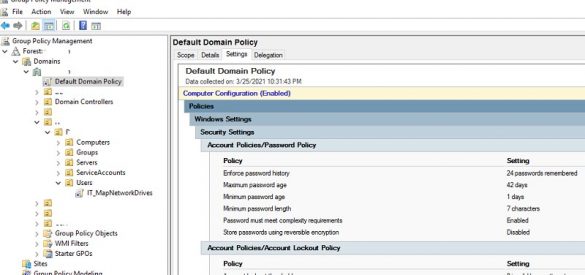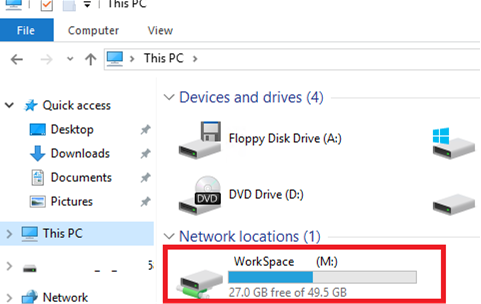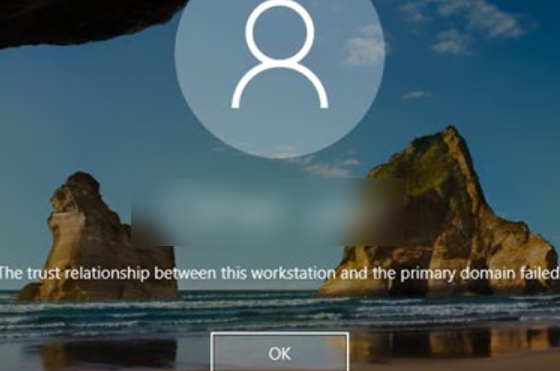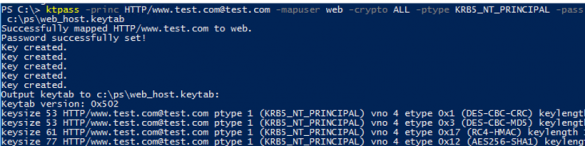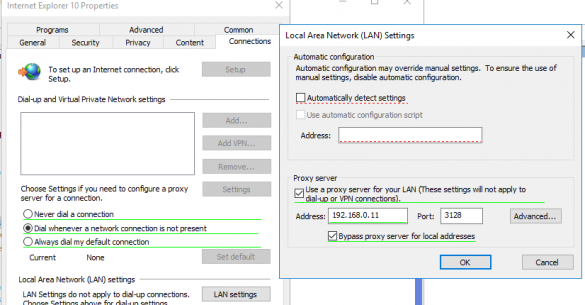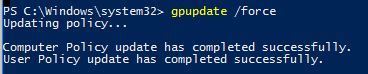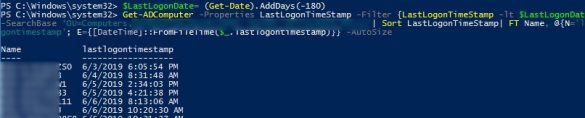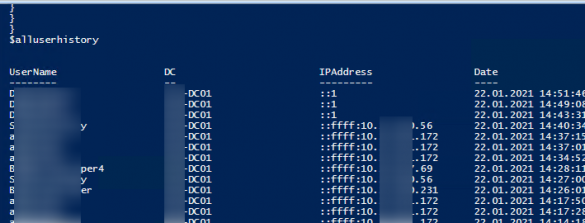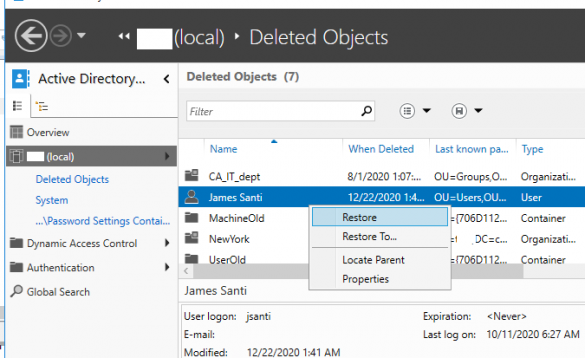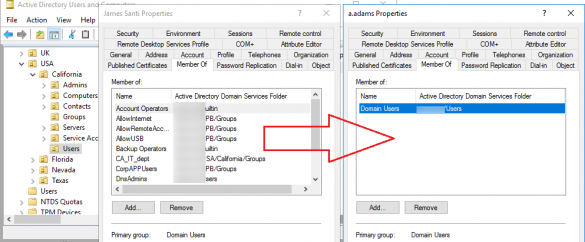Configuring Password Policy in Active Directory Domain
The password policy in an Active Directory domain specifies basic security requirements for user account passwords, such as password complexity, length, frequency of password changes, and so on. A strong…