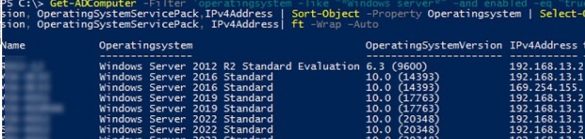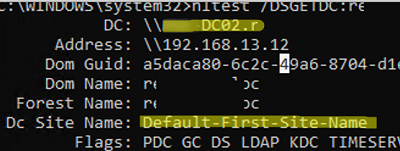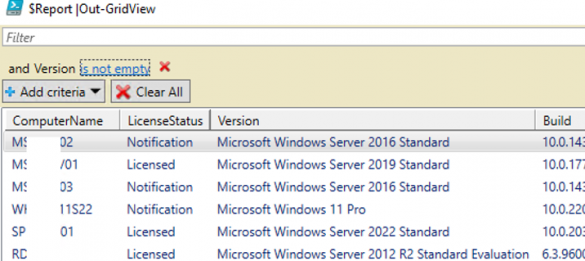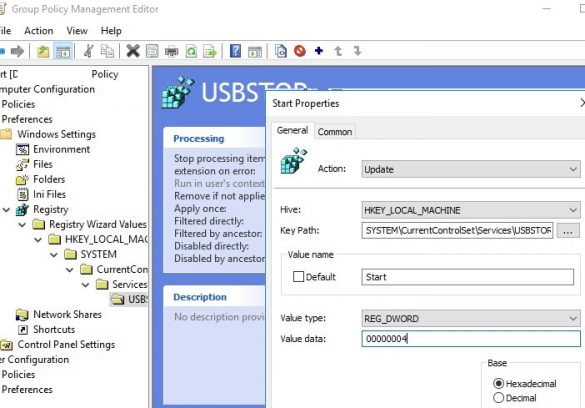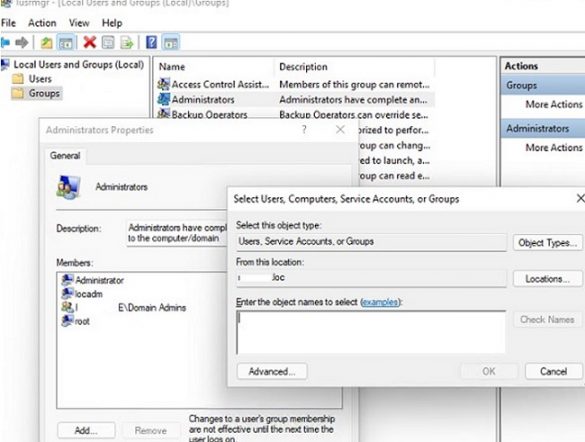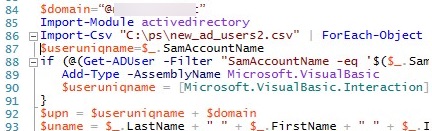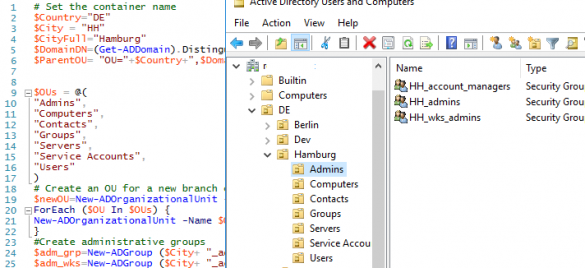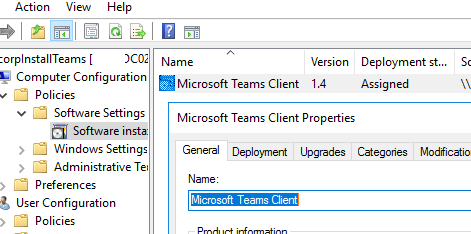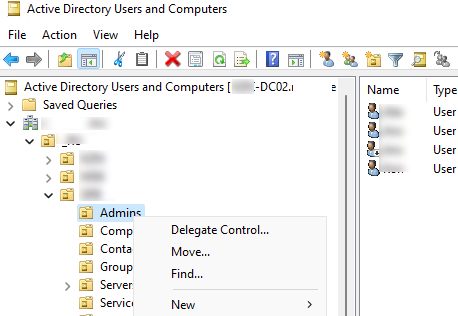Get-ADComputer: Find Computer Properties in Active Directory with PowerShell
You can use the Get-ADComputer PowerShell cmdlet to get various information about computer account objects (servers and workstations) in an Active Directory domain. This is one of the most useful…