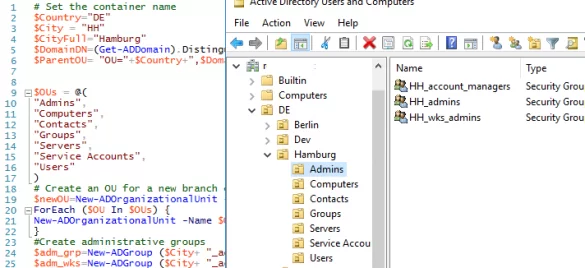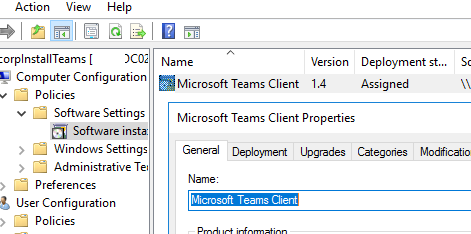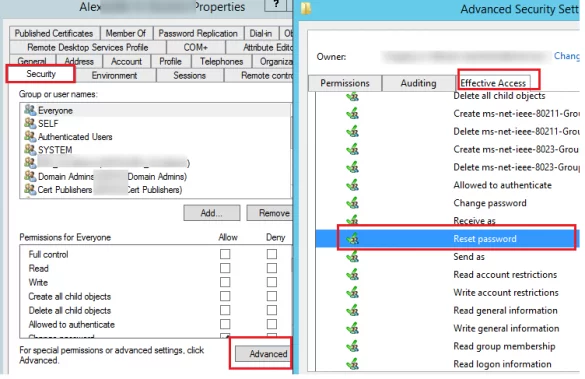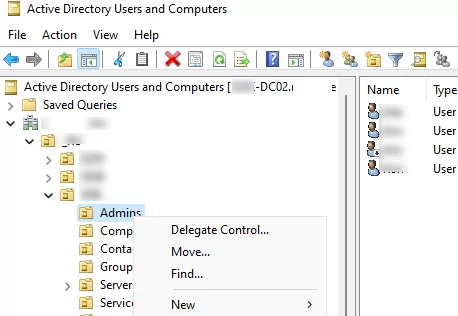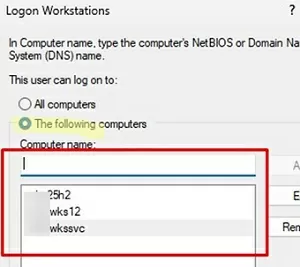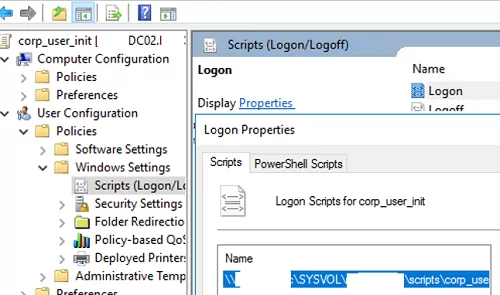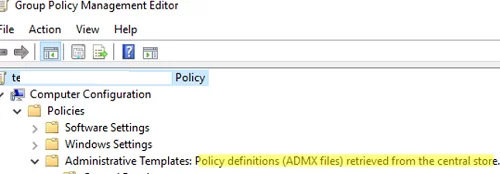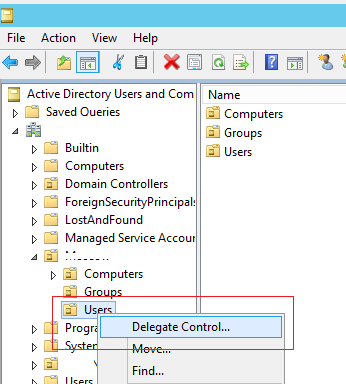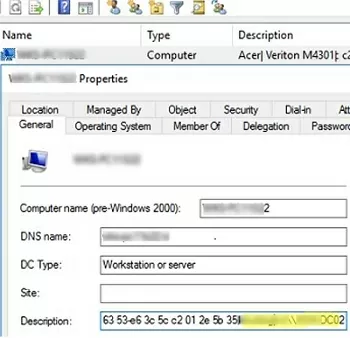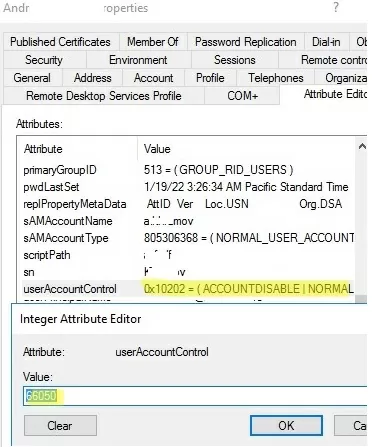Create Organizational Units (OU) Structure in Active Directory with PowerShell
Quite often when creating new Organizational Units (OUs), an Active Directory administrator has to create a structure of nested containers inside a new OU. For example, when a company opens…