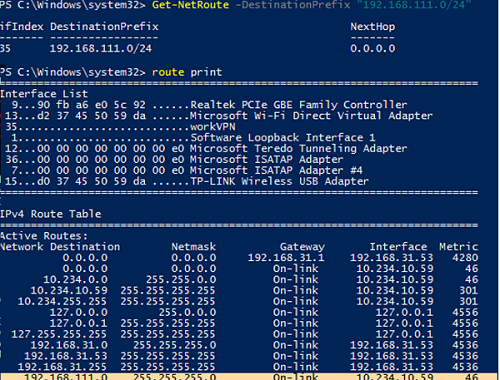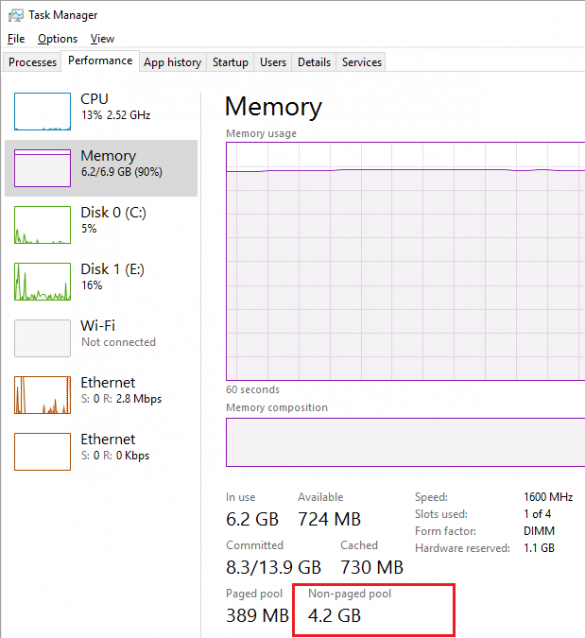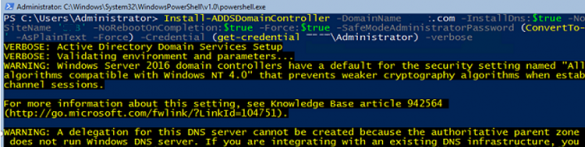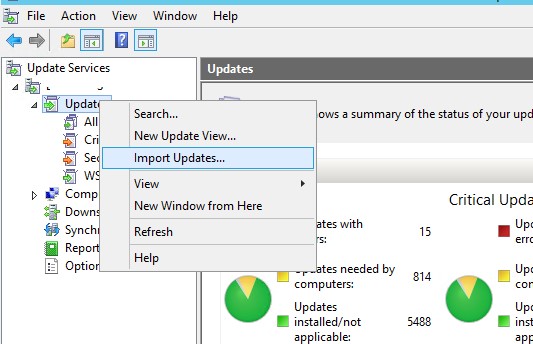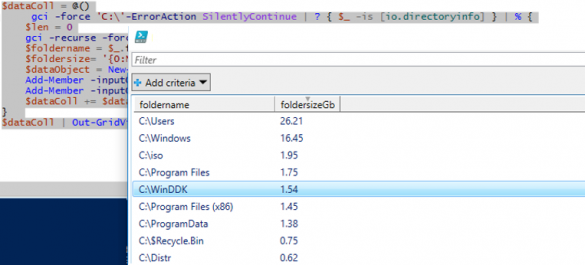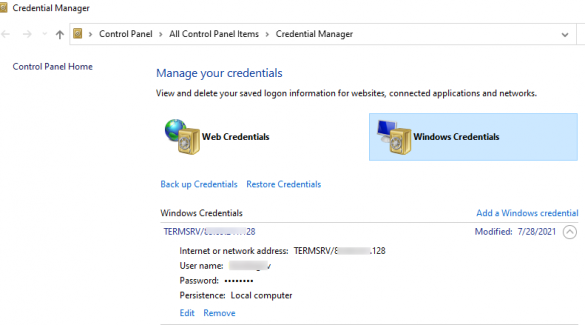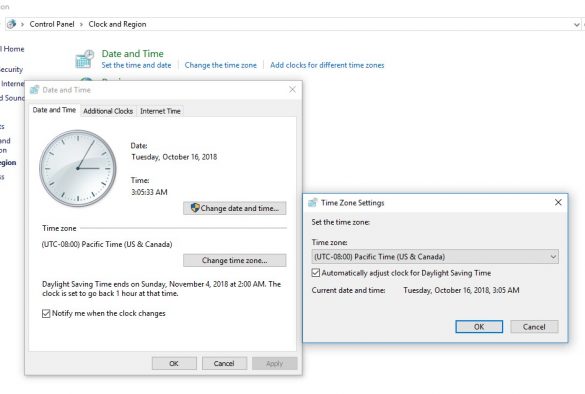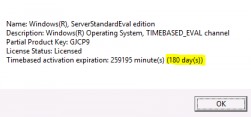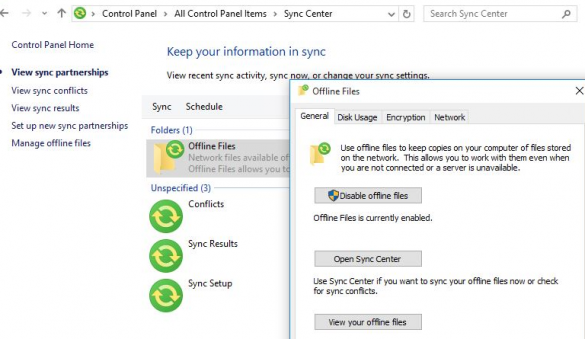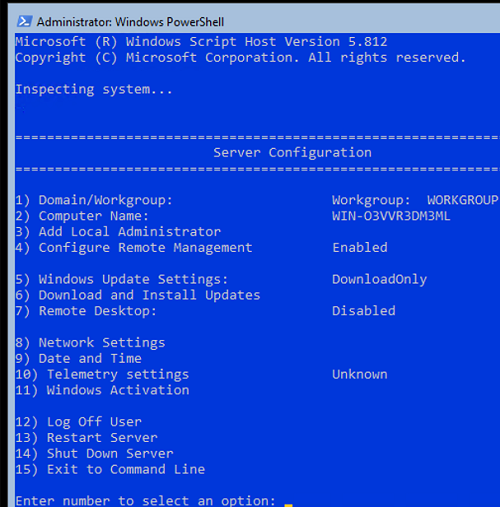In the latest Windows 10 builds, you can automatically add static routes when establishing a VPN connection. When the VPN connection is terminated, the route is automatically removed from the…
Windows Server 2019: Installation and Configuration Tutorials
What Others Are Reading in Windows Server 2019
High Non-Paged Pool Memory Usage (Leak) in Windows
Windows computers and servers may experience troubles with memory overflow caused by a leak of a certain system driver that stores its data in the system’s non-paged memory pool. Non-paged…
Windows Server Core: Installing Active Directory Domain Controller
Windows Server Core is a good platform to host the Active Directory domain controller role due to fewer resource requirements, increased stability and security (due to less code and updates).…
How to Manually Import (Add) Update into WSUS from Microsoft Update Catalog
Not all fixes, patches, and updates for Microsoft products are available for installation in the Windows Server Update Services (WSUS) console. For example, you might have disabled update synchronization for…
PowerShell: Get Folder Size on Windows
You can use PowerShell to calculate the exact size of a specific folder in Windows (recursively, including all subfolders). This way you can quickly find out the size of the…
Using Credential Manager on Windows: Ultimate Guide
Windows Credential Manager allows you to securely store credentials (usernames and passwords) used to access network resources, websites, and apps. You can use the credentials stored in Credential Manager to…
How to Change Time Zone on Windows Server
For your Windows device to display the correct time, the time zone set on the device must match the geographical location of your computer. This article explains how to set…
How to Convert (Upgrade) Windows Server Evaluation to Full Version
Microsoft invites everyone to explore the features of the Windows Server platform with the StandardEvaluation or DatacenterEvaluation trial editions. You can download an ISO or VHD image with the free…
Enable and Configure Offline Files on Windows 10 and 11
Offline Files feature in Windows 10 allows you to make certain shared network folders and files available offline even if your computer is not connected to the corporate network. In…
Basic Commands to Configure Windows Server Core
In this article, I tried to describe the basic cmd and PowerShell commands that are useful for configuring and managing Windows Server Core hosts. I think this guide will be…