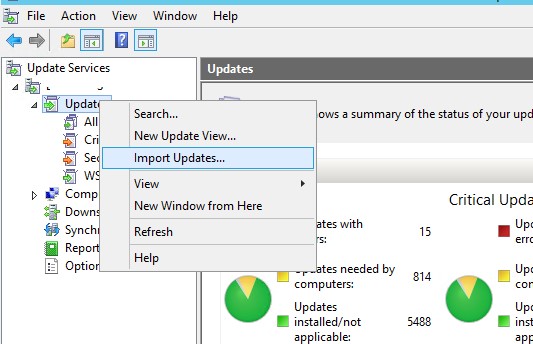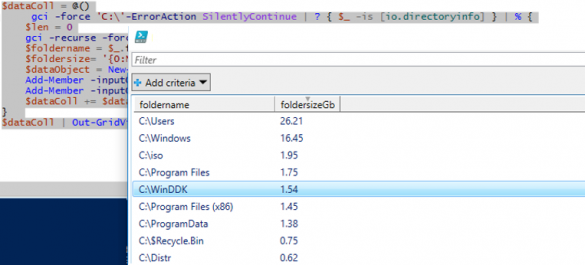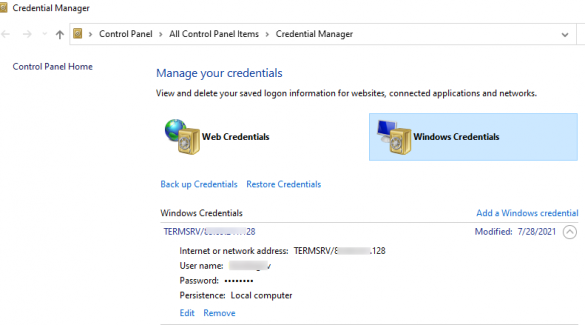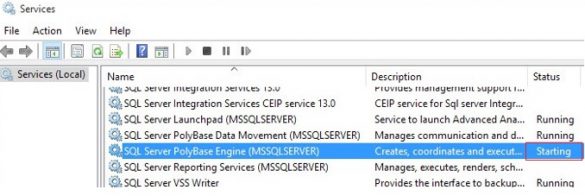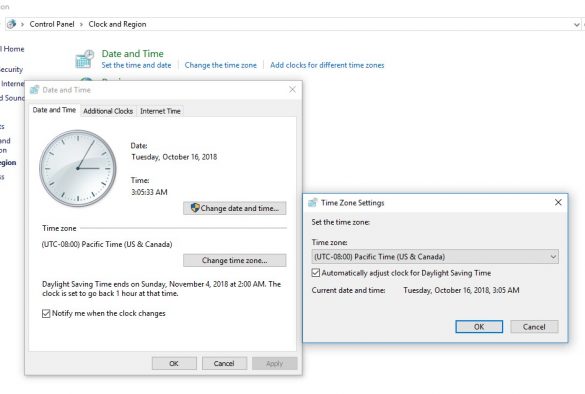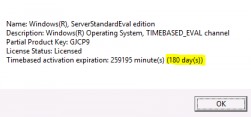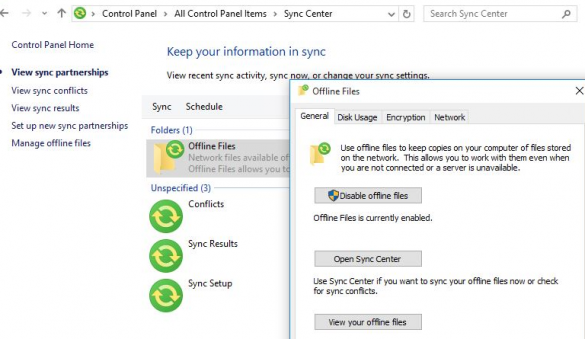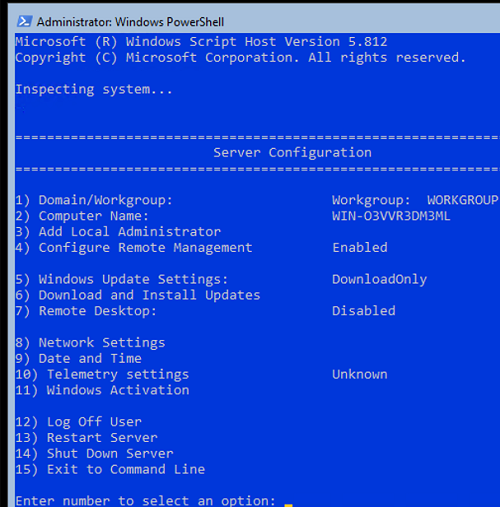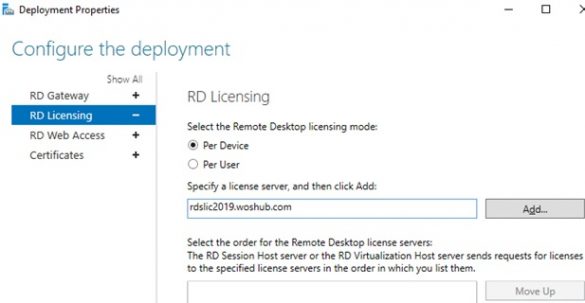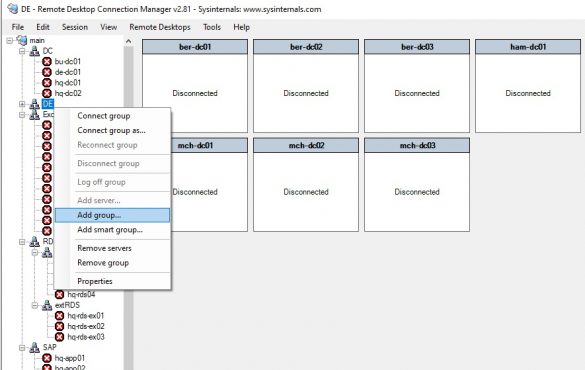How to Manually Import (Add) Update into WSUS from Microsoft Update Catalog
Not all fixes, patches, and updates for Microsoft products are available for installation in the Windows Server Update Services (WSUS) console. For example, you might have disabled update synchronization for…