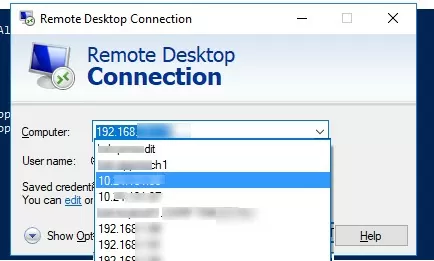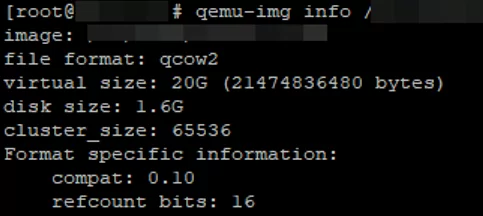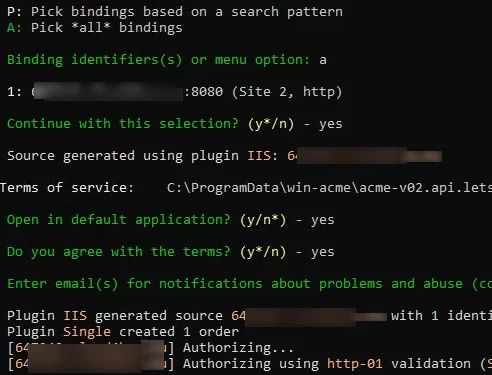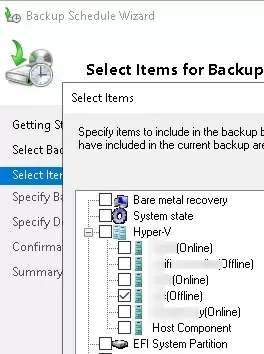The built-in Windows Remote Desktop Connection client (mstsc.exe) saves the remote computer name (or IP address) and the username that is used to log in after each successful connection to…
Windows Server 2019: Installation and Configuration Tutorials
What Others Are Reading in Windows Server 2019
KVM: How to Expand or Shrink a Virtual Machine Disk Size?
In this article we’ll talk about how to resize KVM virtual machine disks for popular disk types. We’ll show how to correctly increase a virtual machine disk size in the…
Protecting Remote Desktop (RDP) Host from Brute Force Attacks
Any Windows host directly connected to the Internet with an open RDP port is periodically logged for remote brute-force password attempts. To effectively protect the default Remote Desktop protocol port…
Managing Windows Server Roles & Features with PowerShell
In Windows Server 2012R2/2016/2019, you can use the graphical Server Manager console to install and remove server roles and features. However, in most cases, you can do the same from…
How to Run Disk Cleanup (Cleanmgr.exe) on Windows Server
The Disk Cleanup tool allows the administrator to quickly clean up the Windows Server system drive by deleting unnecessary and temporary files, including cleaning the WinSxS directory from files of…
Fix: DNS Resolution over VPN Doesn’t Work on Windows
Force Tunnel mode is enabled by default for all VPN connections in Windows (the ‘Use default gateway on remote network‘ option enabled in the VPN settings). In this mode, name…
Installing Free Let’s Encrypt TLS(SSL) Certificates on Windows Server
This guide explains how to install free Let’s Encrypt TLS/SSL on a Windows host. We’ll cover how to issue, bind, and renew a certificate for an IIS website, and how…
How to Backup Hyper-V Virtual Machines (Tutorial)
This article discusses the specifics of organizing virtual machine backups in the Microsoft Hyper-V environment. We’ll look at the basic requirements for Hyper-V backup solutions, backup strategies, and the main…
How to Measure Storage Performance and IOPS on Windows
One of the main metric, which allows to estimate the performance of the existing or designed storage system is IOPS (Input/Output Operations Per Second). In simple terms, IOPS is the…
SQL Server: Could Not Find the Database Engine Startup Handle
I get a strange error when installing MS SQL Server 2019 on Windows Server 2022. The installation fails with the error “Could not find the Database Engine startup handle“.