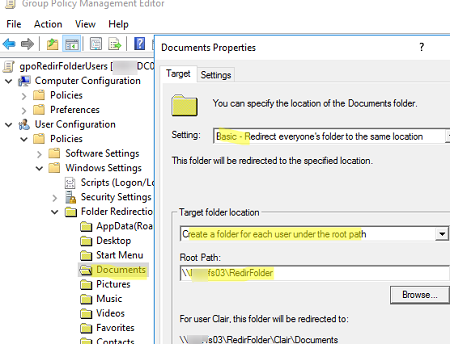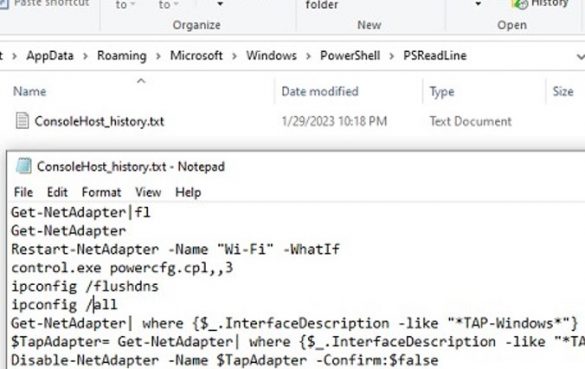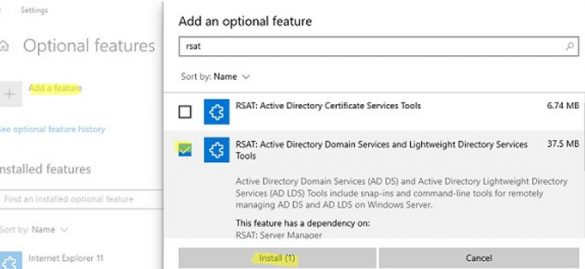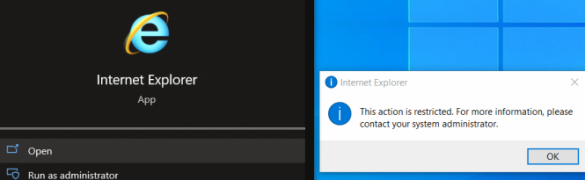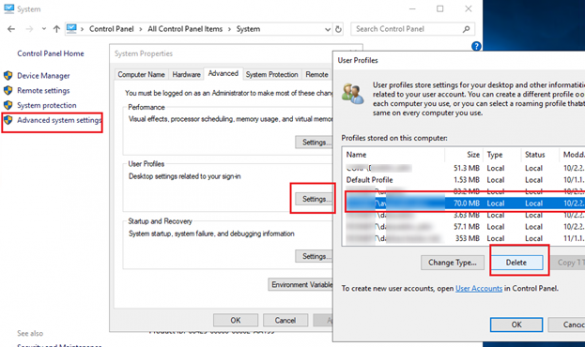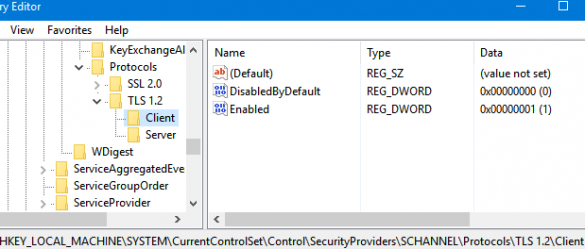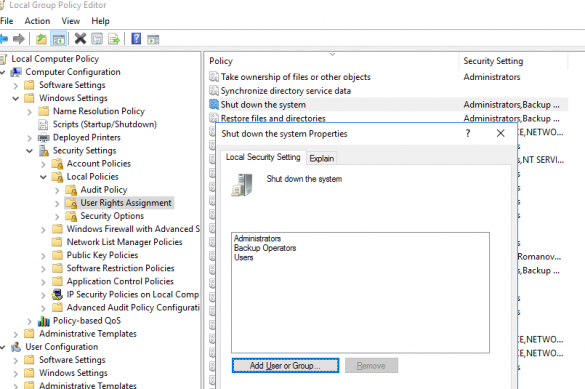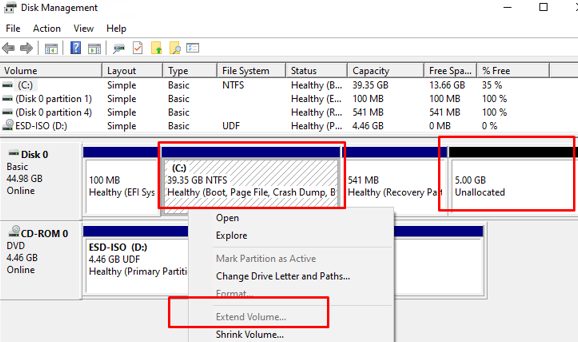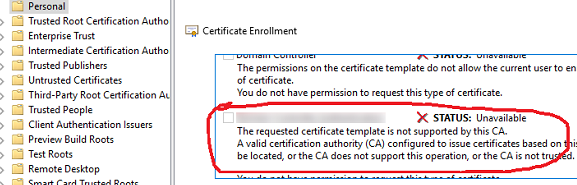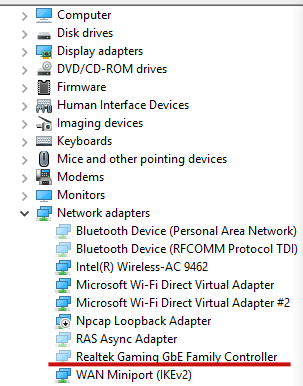Configure User’s Folder Redirection with Group Policy
Folder Redirection enables you to store some user profile folders (special folders like Desktop, Documents, Pictures, Downloads, etc.) in a shared network folder on your file server. Redirected folders work…