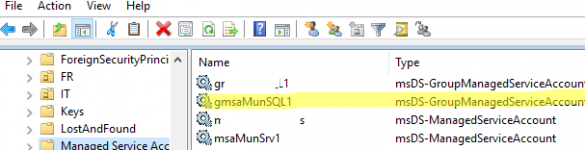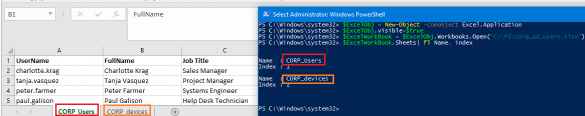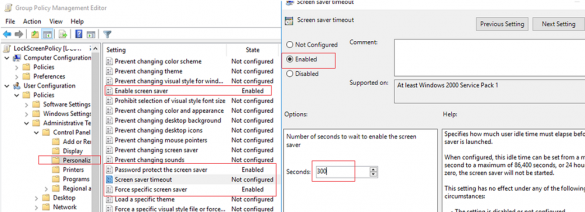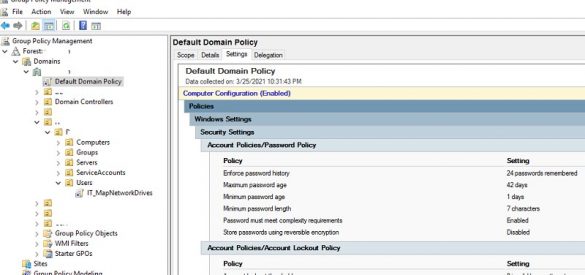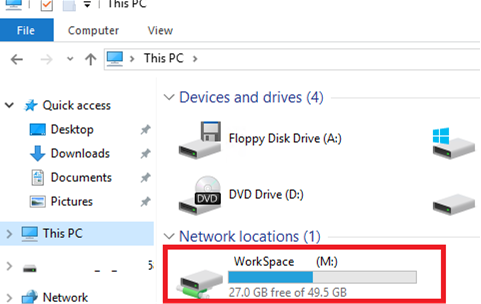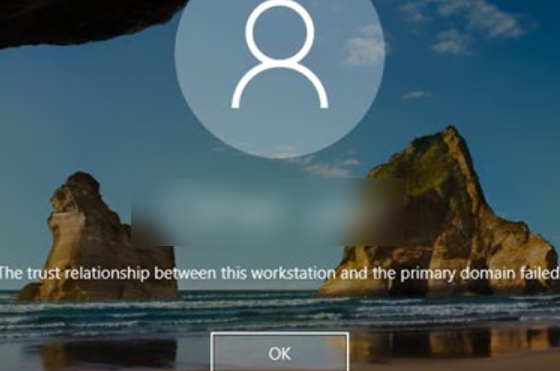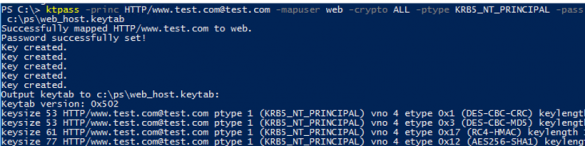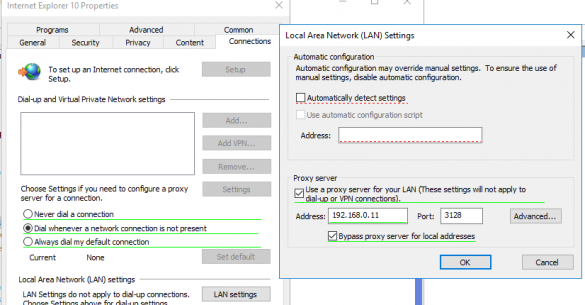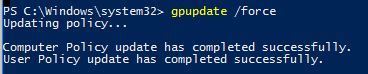Using Managed Service Accounts (MSA and gMSA) in Active Directory
You can use Managed Service Accounts (MSA) to securely run services, applications, and scheduler tasks on servers and workstations in an Active Directory domain. The MSA is a special type…