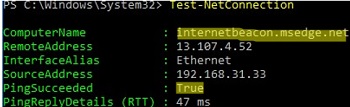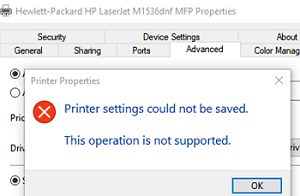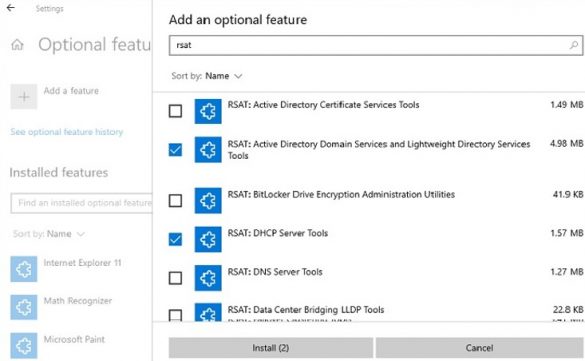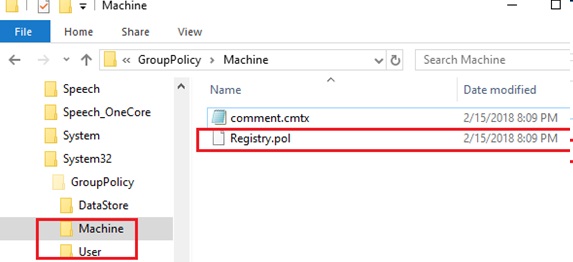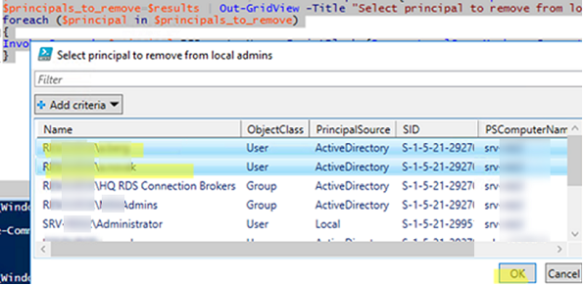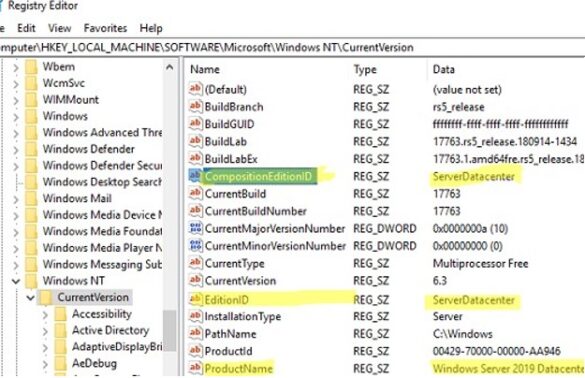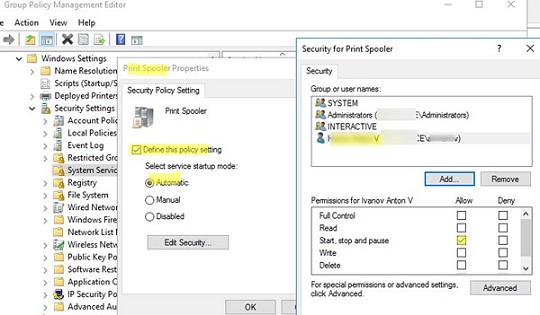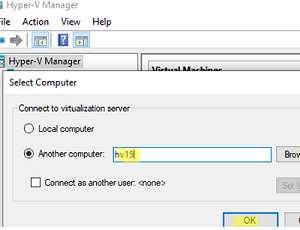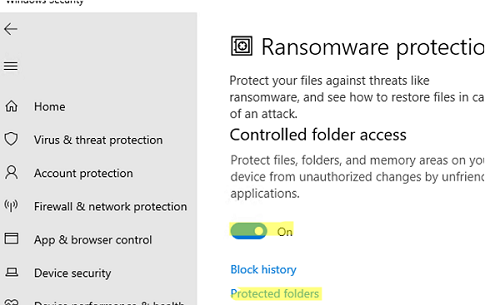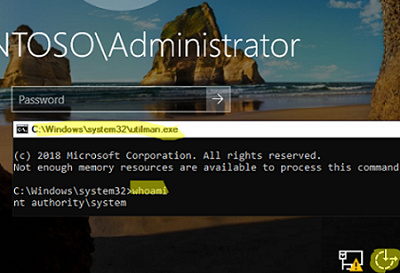In PowerShell, you can use the Test-NetConnection cmdlet to check whether a port is available (open) on a remote computer. You can use this cmdlet to check the response and…
Windows Server 2019: Installation and Configuration Tutorials
What Others Are Reading in Windows Server 2019
Printer Settings Could Not Be Saved: Operation Not Supported
I encountered a strange error when trying to change the shared network printer settings or to change the current driver: Printer settings could not be saved. This operation is not…
How to Install Remote Server Administration Tools (RSAT) on Windows
The Remote Server Administration Tools (RSAT) allow you to remotely manage roles and features on Windows Server hosts from a Windows workstation. RSAT includes graphical MMC snap-ins, command line tools,…
How to Reset the Group Policy Settings on Windows
Group Policy Object (GPO) is a handy tool for fine-tuning the user and the operating system environment in Windows. Both domain GPOs (if the computer is a member of an…
How to Get a List of Local Administrators on Computers
In this article, we will look at how to get a list of users and groups that have local administrator rights on Windows workstations and servers on your network.
How to Downgrade Windows Server Edition or License
When we analyzed the server licenses in use, we found that one of the servers had a much more expensive edition of Windows Server Datacenter installed than the tasks running…
How to Allow Non-Admin User to Start/Stop Service in Windows
By default, regular (non-admin) users cannot manage Windows services. This means that users cannot stop, start, restart, or change the settings and permissions of Windows services. In some cases, a…
How to Enable and Configure Hyper-V Remote Management
If you installed Hyper-V on a non-GUI edition of Windows (Windows Server Core or Microsoft Hyper-V Server), you can use PowerShell cmdlets from the Hyper-V module to manage your hosts…
How to Protect Windows Against Viruses and Ransomware with Built-in Tools
Ransomware has become a massive problem for individual users or entire organizations in recent years. Cryptolocker is a type of ransomware that encrypts valuable files (documents, photos, images) on users’…
How to Reset Active Directory Domain Admin Password
In this article, we’ll look at the Active Directory domain administrator password reset scenarios. You may need it in cases where domain administrator privileges have been lost due to forgetfulness…