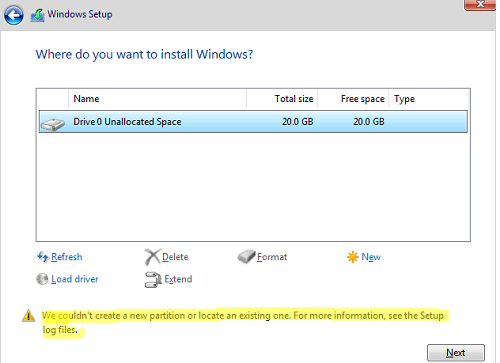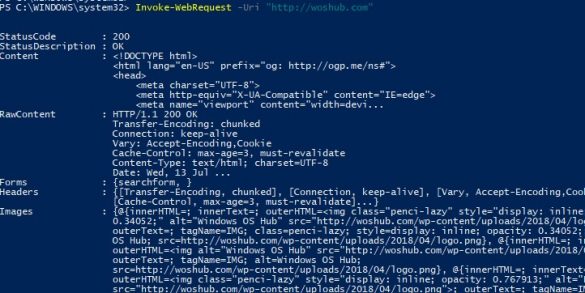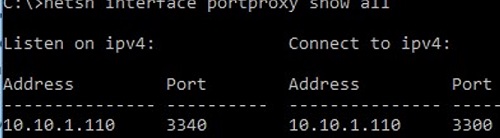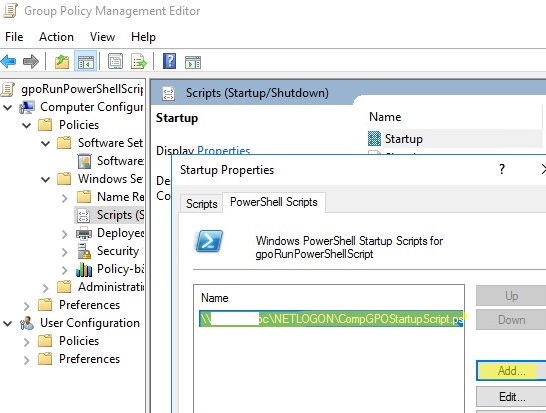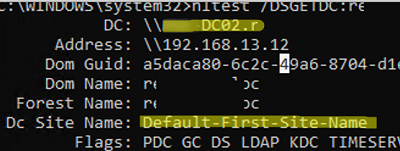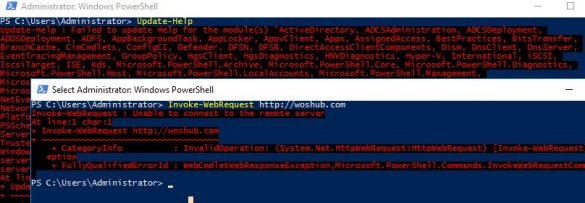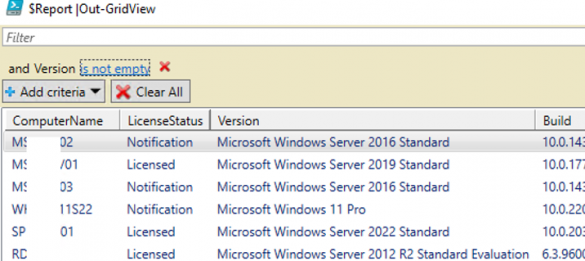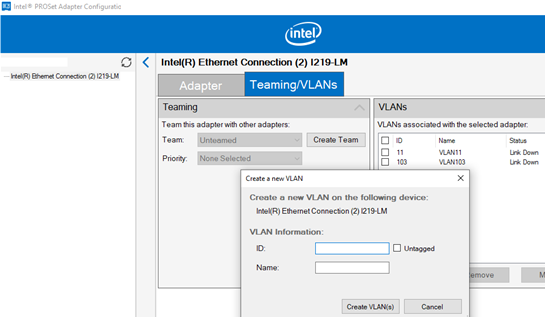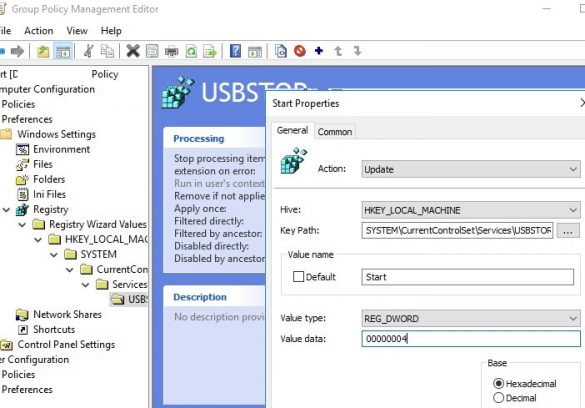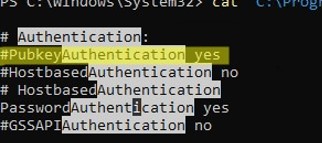During a clean installation of Windows 10 on a laptop from the USB flash drive install media, I came across a strange error. When selecting the partition on which to…
Windows Server 2019: Installation and Configuration Tutorials
What Others Are Reading in Windows Server 2019
Invoke-WebRequest: Perform HTTP Requests, Download Files, Parse Web with PowerShell
The Invoke-WebRequest cmdlet can be used to request HTTP/HTTPS/FTP resources directly from the PowerShell console. You can use this command to send HTTP requests (GET and POST), download files from…
Configuring Port Forwarding in Windows
You can configure network port forwarding in all Windows versions without using third-party tools. Using a port forwarding rule, you can redirect an incoming TCP connection (IPv4 or IPv6) from…
Running PowerShell Startup (Logon) Scripts Using GPO
Windows Group Policy allows you to run various script files at a computer startup/shutdown or during user logon/logoff. You can use GPOs not only to run classic batch logon scripts…
Find Domain Controller (Logon Server) You Authenticated to
Sometimes you may want to find out which domain controller your computer is authenticated to (your Logon Server). This can come in handy when there are issues applying Group Policies…
Using PowerShell Behind a Proxy Server
If your computer is on a corporate network behind a proxy server, by default you won’t be able to access external web resources from your PowerShell CLI. For example, you…
Checking Windows Activation Status on Active Directory Computers
In this article, we’ll show how to make sure your Windows copy is activated on the computer and check the Windows activation status from all computers in your Active Directory…
Configuring Multiple VLAN Interfaces on Windows
In this article, we’ll show how to configure a tagged VLAN interface on Windows 10/11 and Windows Server 2019 (2022/2016/2012R2). The VLAN (Virtual LAN) specification is described in the IEEE…
How to Disable or Enable USB Drives in Windows using Group Policy
When you connect a new USB device to your computer, Windows automatically detects the device and installs the appropriate driver. As a result, the user can use the connected USB…
Configuring SSH Public Key Authentication on Windows
In this article, we will show how to configure SSH authentication in Windows using RSA or EdDSA keys. Let’s see how to generate public and private key pair on Windows…