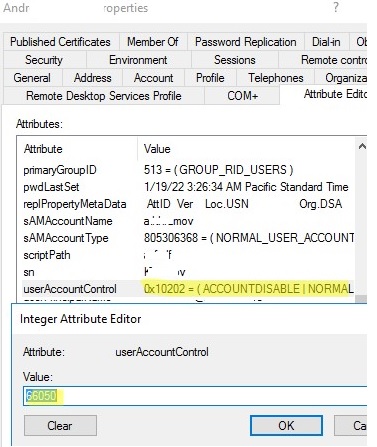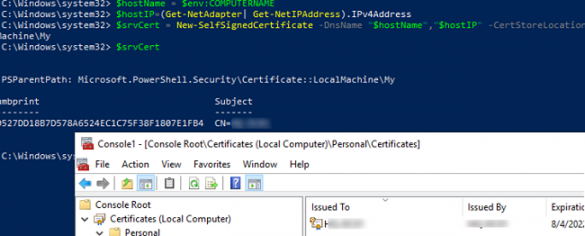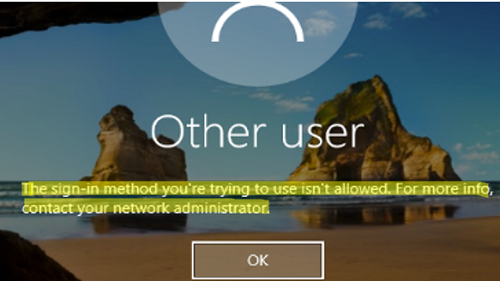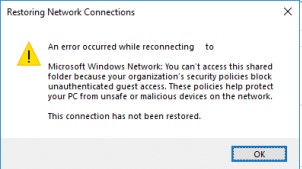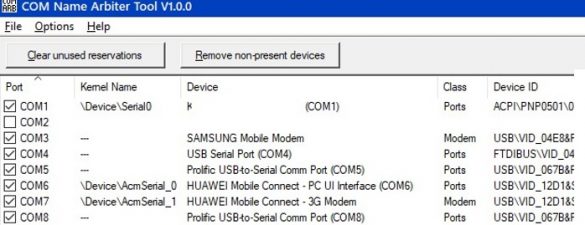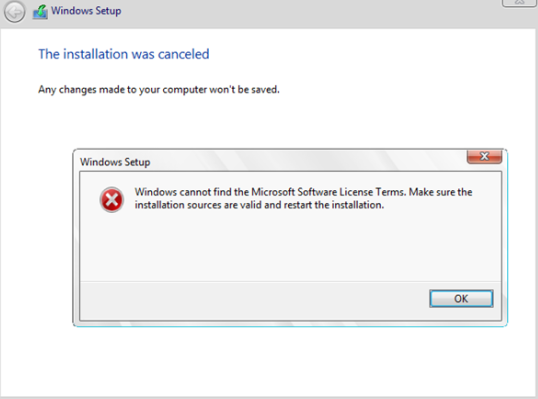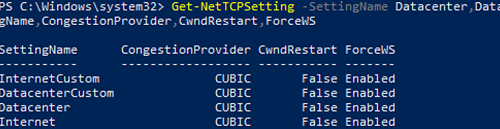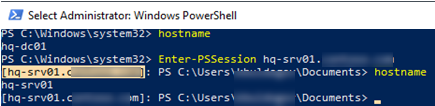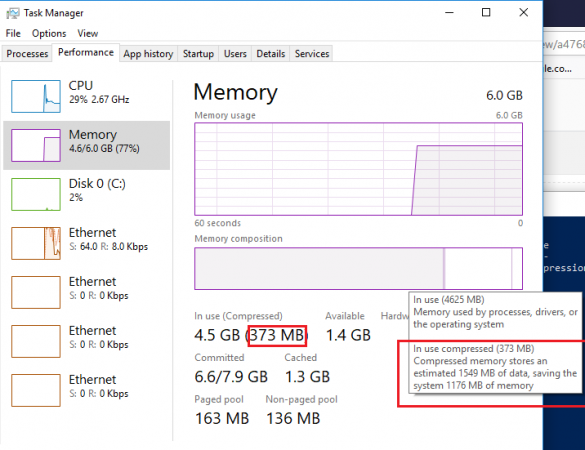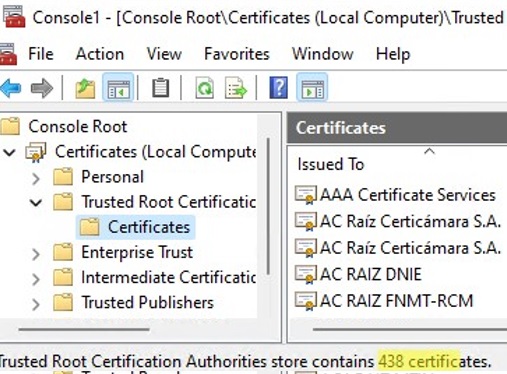Converting UserAccountControl Attribute Values in Active Directory
UserAccountControl is one of the most important attributes of the user and computer objects in Active Directory. This attribute determines the state of the account in the AD domain: whether…