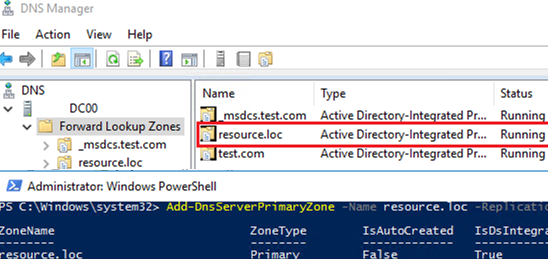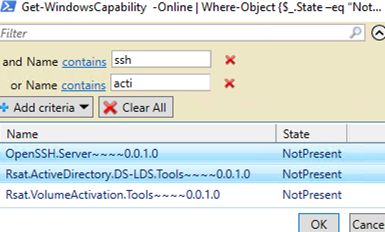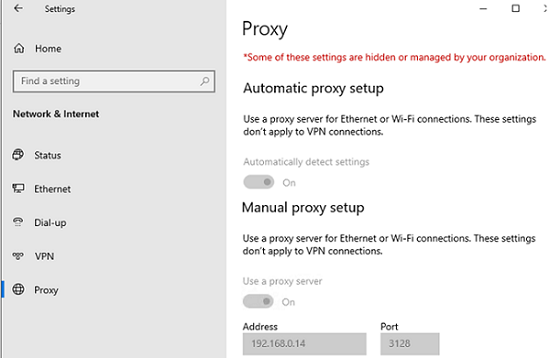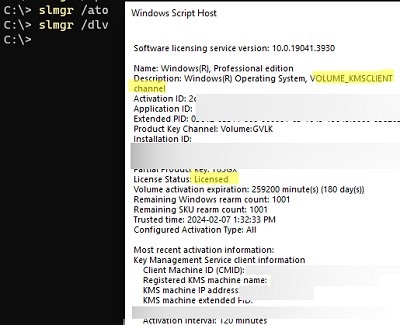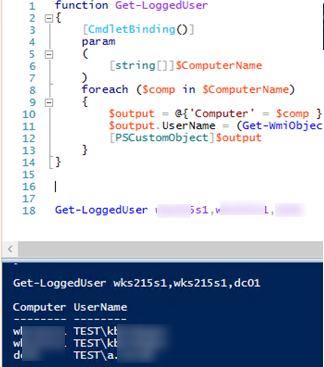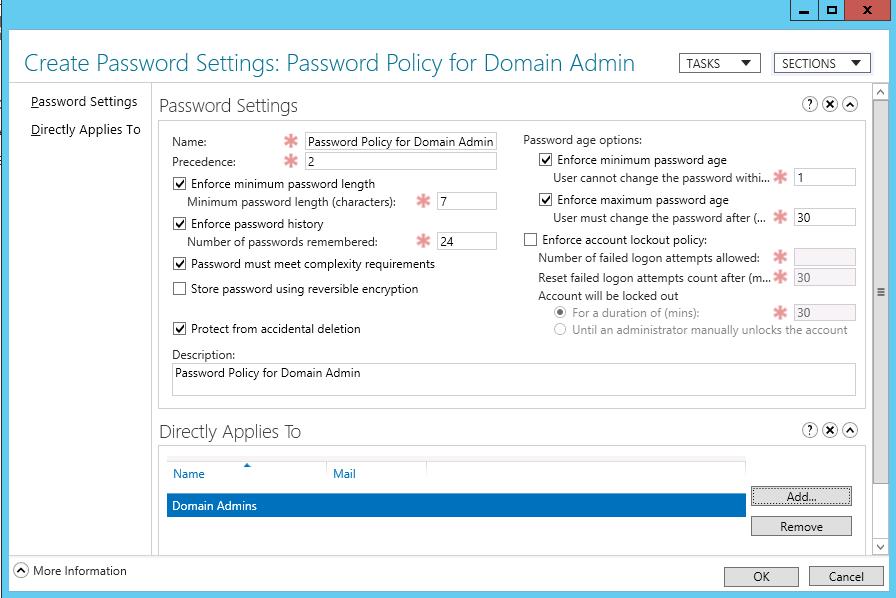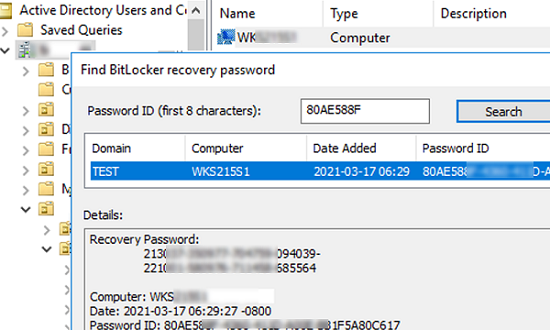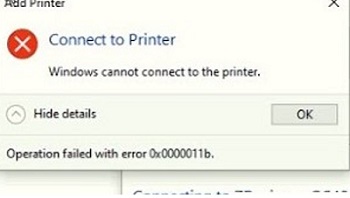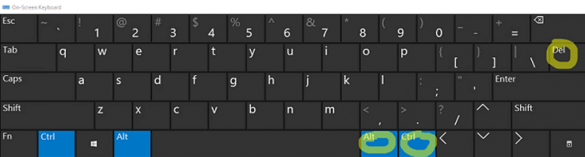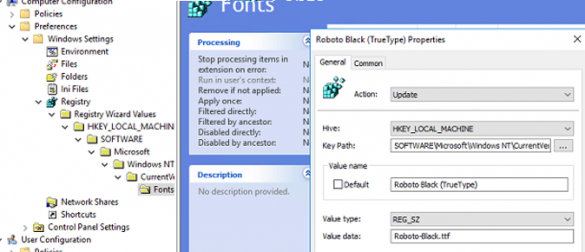In this short article, we will show you how to properly change an Active Directory domain name from test.com to resource.loc. In fact, it is not the best idea to…
Windows Server 2019: Installation and Configuration Tutorials
What Others Are Reading in Windows Server 2019
Using Out-GridView to View and Select Table Data in PowerShell
The Out-GridView cmdlet allows displaying data as an interactive graphical table that can be filtered or sorted based on different criteria. You can use the Out-Gridview cmdlet in scripts where…
Prevent Users from Changing Proxy Settings in Windows
In a previous article, we showed how to configure proxy settings in Windows via GPO. However, even non-admin users can manually change the proxy settings on their computers. In this…
Configure KMS Activation Host on Windows Server 2022/2019/2016
Windows Server running the Volume Activation Services role can act as a KMS (Key Management Service) server, allowing you to activate computers with volume editions of the Windows Server and…
Find the Current User Logged on a Remote Computer
Quite often an administrator needs to quickly find out the username logged on a remote Windows computer. In this article, we’ll show some tools and PowerShell scripts that can help…
Fine-Grained Password Policy in Active Directory
Fine-Grained Password Policies (FGPP) allow you to create multiple password policies for specific users or groups. Multiple password policies are available starting with the Windows Server 2008 version of Active…
Storing BitLocker Recovery Keys in Active Directory
You can use Active Directory to securely store backups of BitLocker recovery keys (passwords) from client computers. It is very convenient if you have multiple users using BitLocker to encrypt…
Fix: Windows Cannot Connect to a Shared Printer
When connecting to a shared network printer, users may receive a ‘Windows can’t connect to the printer’ error with codes 0x0000011b or 0x00000002. This post explains common ways to fix…
How to Change a User Password in a Remote Desktop (RDP) Session
Users can press CTRL+ALT+DEL and select Change Password from the menu that opens to change their password on the Windows workstation. However, this won’t work if you are connected to…
Installing Fonts in Windows Using GPO and PowerShell
In this article, we’ll show how to install additional fonts on computers in an Active Directory domain using Group Policy and PowerShell script. This guide was tested on current Windows…