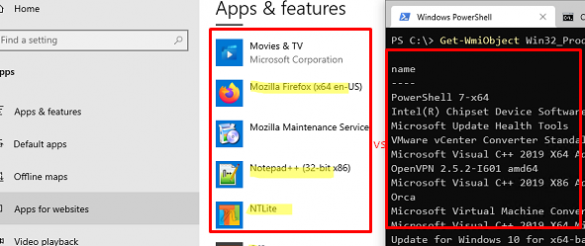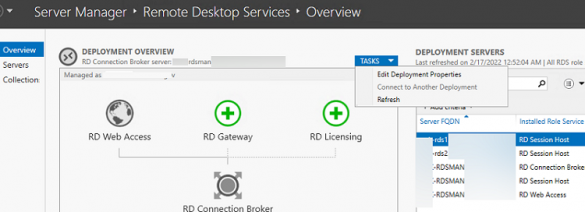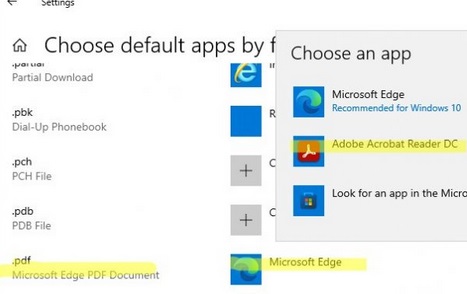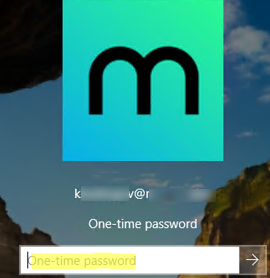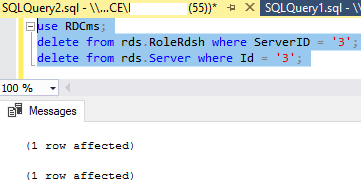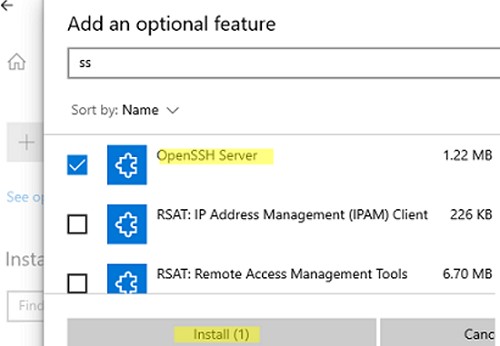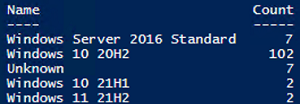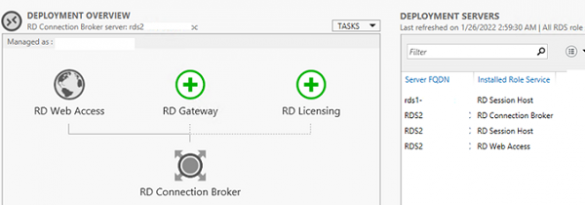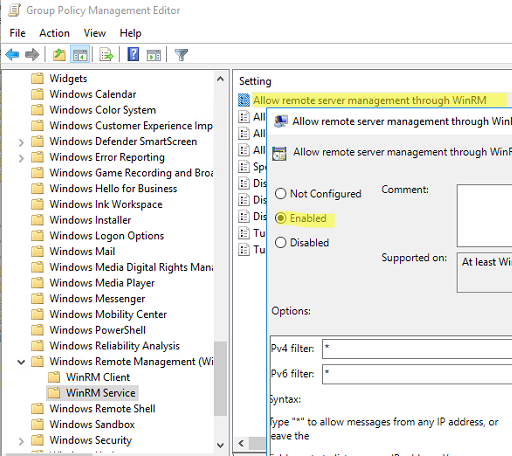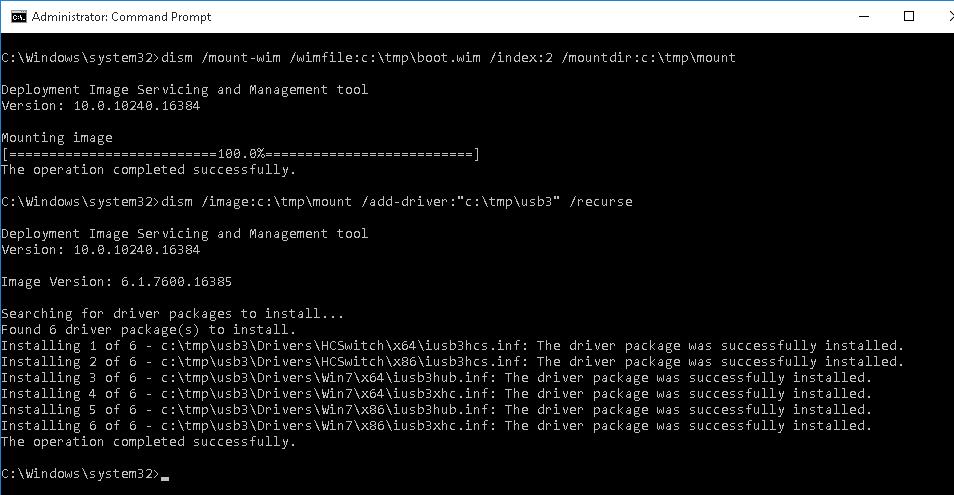Uninstalling Programs with PowerShell in Windows 10/11
In this article, we’ll look at how to uninstall software on a local or remote Windows computer using PowerShell. Quite often, the system administrator uses scripts to uninstall Windows applications.…