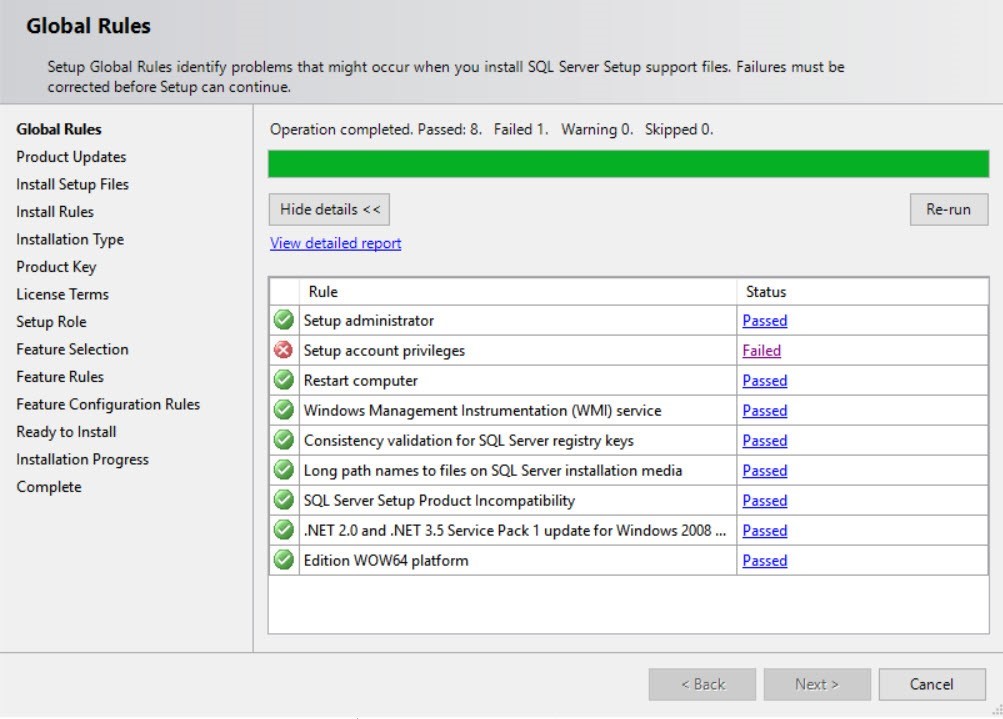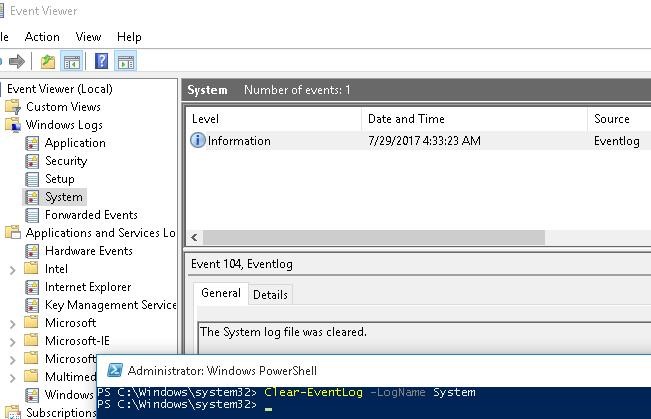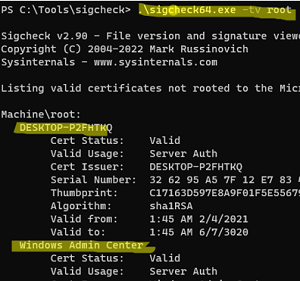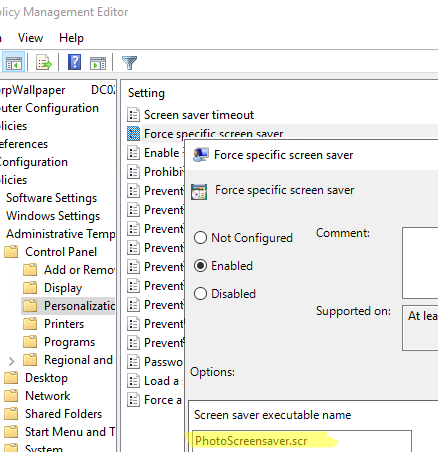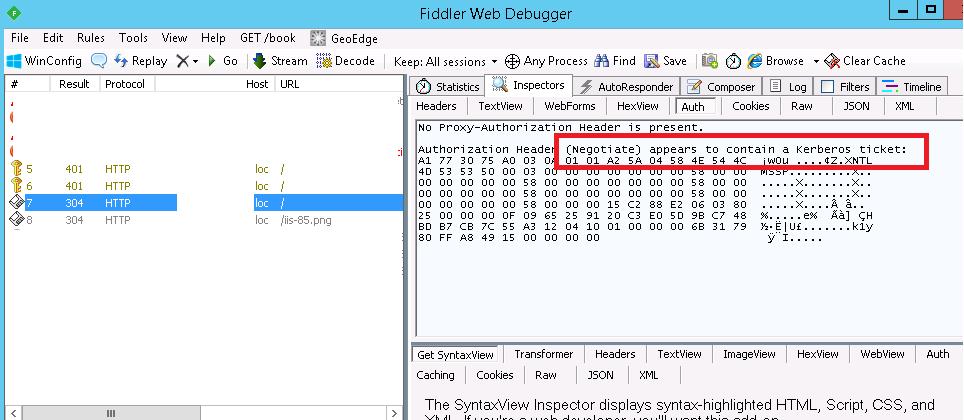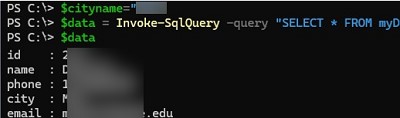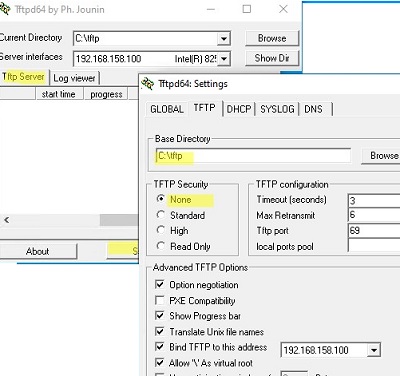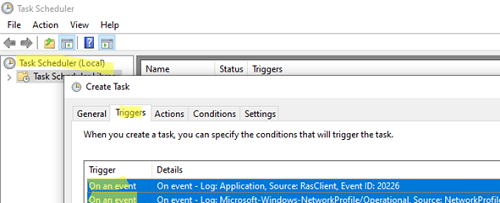In the previous article, we told that one of the ways to defending against mimikatz-like tools is disabling the debug privilege for system administrators using Debug Program policy. However, recently…
Windows Server 2019: Installation and Configuration Tutorials
What Others Are Reading in Windows Server 2019
How to Clear Event Viewer Logs on Windows
On Windows, you can clear Event Viewer logs by using the eventvwr.msc GUI snap-in, from the command prompt, and by using PowerShell.
Scanning Windows Trusted Root CA for Suspicious Certificates
Windows users need to be aware of suspicious third-party certificates installed on their computers. By using fake self-signed certificates that have been added to the root certificate authority store by…
How to Configure and Deploy Screensaver on Windows with Group Policy
You can enable and configure the same corporate screensaver on all computers in the Active Directory domain. In this post, we will show how to enable a slideshow screensaver with…
Here is a step-by-step guide on how to configure the transparent SSO (Single Sign-On) Kerberos domain user authentication on the IIS website running Windows Server 2012 R2. Start IIS Manager…
How to Connect and Query MySQL or MariaDB with PowerShell
You can connect to a MySQL/MariaDB database, select data from a table, and add, update, and delete table entries directly from a PowerShell script. In this post, we’ll look at…
How to Install and Configure TFTP Server and Client on Windows
TFTP (Trivial File Transfer Protocol) is a simplified file transfer protocol that provides an easy way to download and upload files. Typically, TFTP is used for PXE booting (network boot,…
Windows: Auto Reconnect to VPN on Disconnect
By default, the built-in Windows VPN client does not attempt to reconnect to the VPN server if the connection is lost. If the connection is dropped, the user must manually…