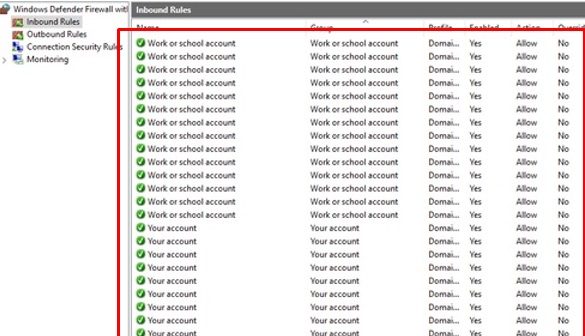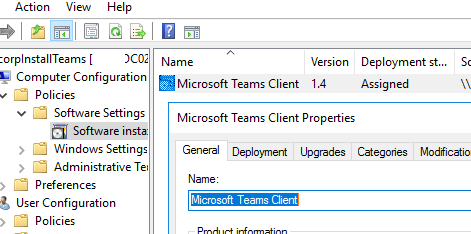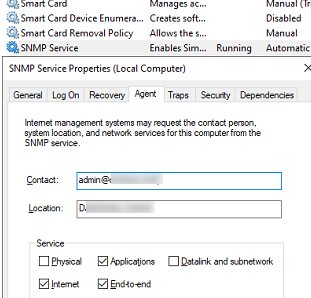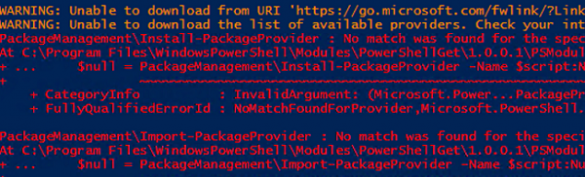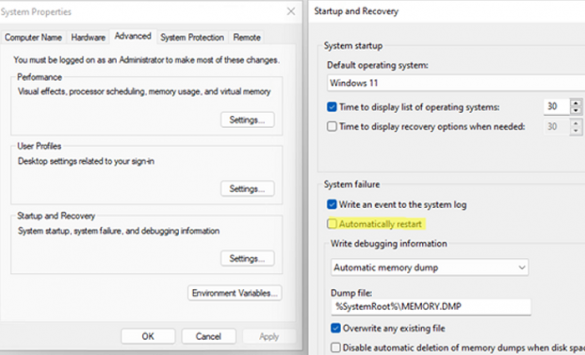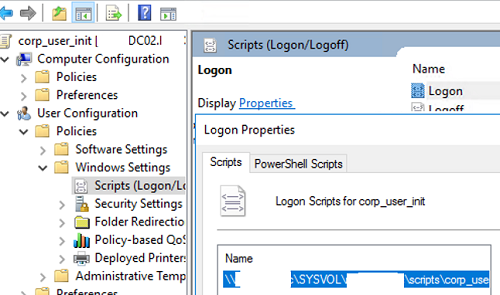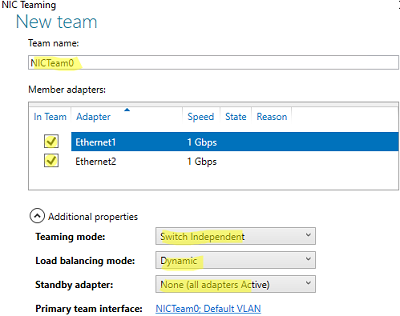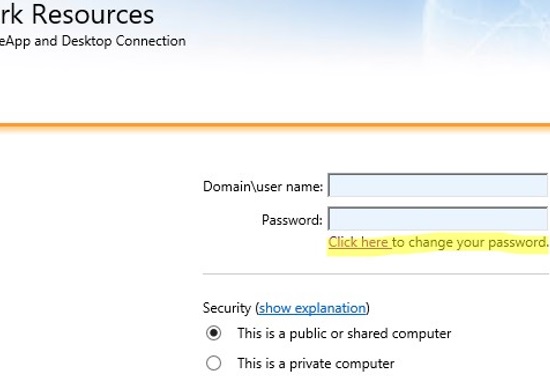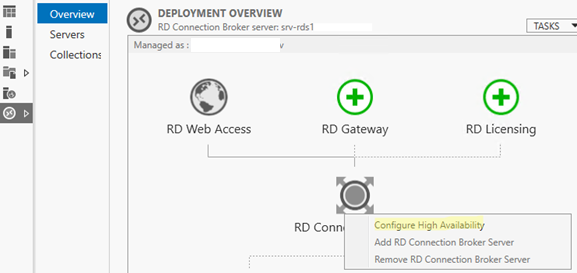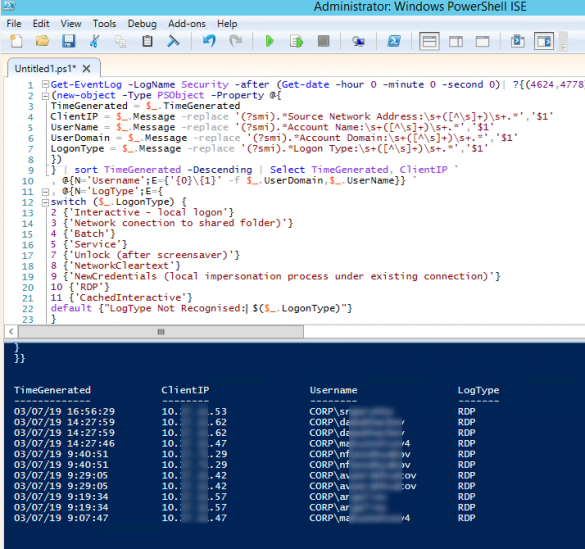RDS and RemoteApp Performance Issues on Windows Server 2019/2016
In this article, I’ve put together some solutions to common performance problems with RDS servers or published RemoteApp that I’ve encountered in my infrastructure. Before implementing any of the solutions…