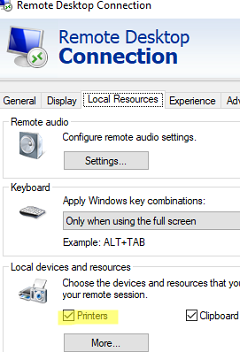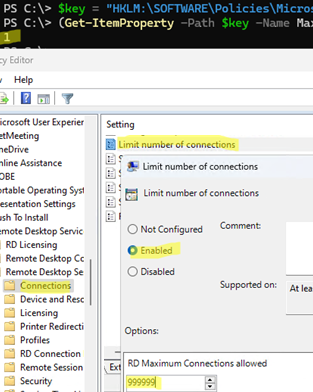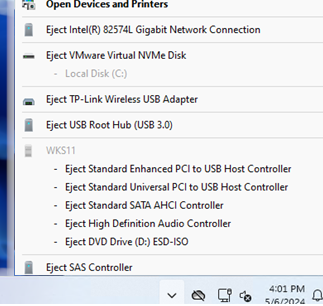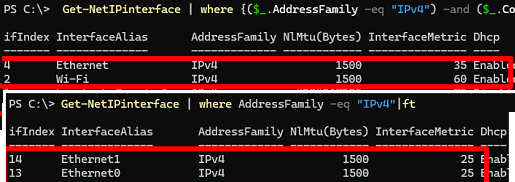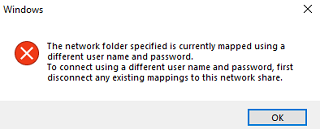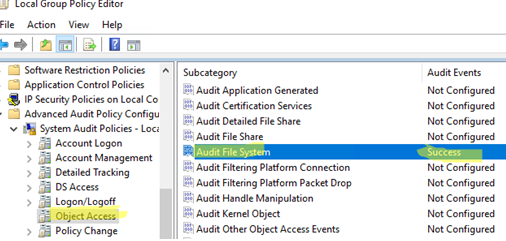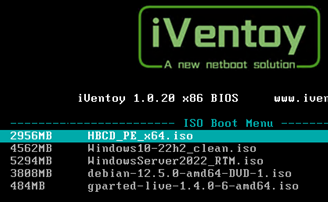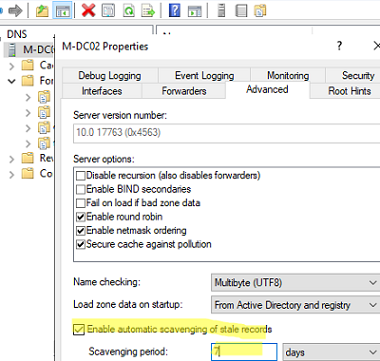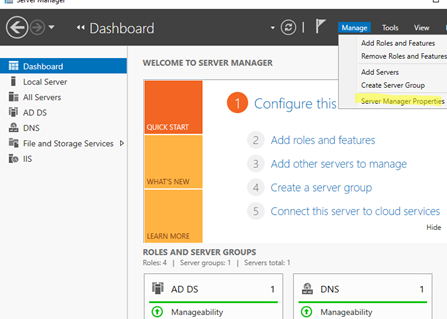Windows Server 2019 is a Microsoft server operating system released on 2 October 2018 (end of support 9 January 2029). Available editions of Windows Server 2019:
- Datacenter
- Standard
- Essentials
- Free Hyper-V Server 2019
New features introduced in Windows Server 2019:
- Windows Subsystem for Linux (WSL) support
- Kubernetes Support
- Storage Space Direct (S2D)
- Storage Replication
- Windows Admin Center (WAC) web-UI
- Shielded Virtual Machines
- Built-in OpenSSH server
Windows Server 2019 uses a core-based licensing model based on the number of physical server cores. You must purchase licenses for all physical server cores (Minimum of 8 dual-core licenses per host or one 16-core license).
You can activate Windows Server with a product key. Activating Windows Server 2019 on a KMS server is also possible.
Windows Server 2019 Installation
Windows Server 2019 can be installed with Desktop Experience graphical UI or command line interface (Windows Server Core).
You can switch between editions of Windows Server without reinstallation:
- How to upgrade Windows Server from Standard to Enterprise
- How to Downgrade Windows Server Datacenter to Standard
- Converting Windows Server Evaluation Edition to Standard/Enterprise
Configuring Roles and Features on Windows Server 2019
Hyper-V virtualization role:
- Allows to passthrough physical graphic devices (GPUs) to Hyper-Vvirtualmachines
- Remote management through the Hyper-V Manager console
Active Directory Domain Services (ADDS) role
- Installation of additional AD domain controller
- Installing Active Directory Domain Controller on Windows Server Core
- AD domain controller removal, role demoting, metadata cleanup
DNS Server role:
- How to log and audit DNS queries on Windows Server
- Configuring DNS conditional resolution and forwarding
DHCP Server role:
IIS Web Server role
Windows Server Update Services (WSUS) role
Remote Desktop Services (RDS) role
- Installing Windows Server RDS in a workgroup environment (without an AD domain)
- How to deploy Remote Desktop Services (RDS) farm on Windows Server
- Activating RDS Licensing role on Windows Server
- Removing RD Session host from RDS farm
- Using FSlogix profile containers on Windows Server RDS deployment
- Remote Desktop Gateway setup on Windows Server
- How to move (migrate) RDS roles to another server
Windows Server 2019 features configuration:
- Enable Wireless (Wi-Fi) network support in Windows Server
- Configuring SNMP service on Windows Server
- Install and configure iSCSI target and initiator on Windows Server
- Configuring multiple VLAN interfaces on Windows Server
- NIC Teaming on Windows Server
- Managing the built-in Defender antivirus on Windows Server
- How to run TFTP server and client on Windows Server